- 00DAY
- 00HRS
- 00MIN
- 00SEC
Supercharge Your Business with Lifetime Powerful CRM
Want to grow your Business Exponentially? Start Managing leads, Customers, Invoices, Staff, and 50+ Business Assets at one place
Customer Relationship Management software that is highly suitable for a wide range of applications, including small businesses, freelancers, and various other uses.
Please fill the details, Let’s do great work together.
Regular Price ₹19999/Year
Whitelabel Script + Get 100% Reselling Rights

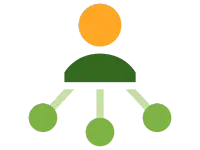
100% Reselling Rights
You have limited 2 hours to get reselling rights, if you pay after 2 hours, You can't resell this CRM to others
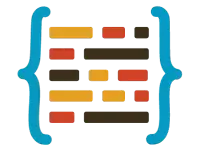
Source Code File
You can install this source code to multiple domains also you can resell this to others

Documentation
You'll get Complete Documentation to install and getting started with CRM Source code

Video Tutorials
Stay connected with our YouTube channel to get all updates, installation, and how to use CRM videos
Features And Benefits
Explore the awesome Power CRM features that will help you get your business to the next level.
Unlock Your Business Potential with Lifetime CRM: Streamline, Scale, and Succeed
-
Enhanced Customer Relationships
Power CRM helps you build stronger and more personalized relationships with your customers. It allows you to store important customer data, interactions, and preferences, enabling you to tailor your communications and services to their needs.
-
Improved Sales and Revenue
By streamlining your sales processes and providing valuable insights, Power CRM empowers your sales team to close deals more efficiently and effectively. This leads to increased sales and revenue for your business.
-
Efficient Lead Management:
Power CRM simplifies lead tracking and management. You can prioritize and nurture leads, ensuring that you don't miss out on valuable opportunities, ultimately boosting your conversion rates.
-
Time and Cost Savings
Automation features in Power CRM automate repetitive tasks, such as data entry and follow-up emails, saving your team valuable time. This efficiency leads to cost savings and allows your team to focus on higher-value activities.
-
Data-Driven Decision-Making
Power CRM provides valuable insights into your business operations, customer behavior, and sales trends. These insights help you make informed decisions that drive your business forward.
-
Streamlined Communication
Centralize communication within your organization. With Power CRM, you can easily collaborate and share information, ensuring everyone is on the same page and delivering a consistent customer experience.
-
Customization to Your Needs
Power CRM is highly customizable, allowing you to adapt the system to your unique business processes and industry requirements. It's not a one-size-fits-all solution but tailored to your specific needs.
-
Scalability
Whether you're a small startup or a large enterprise, Power CRM can grow with your business. You can add users, features, and integrations as your business expands.
-
Customer Support and Service
Deliver exceptional customer support with Power CRM's ticketing and helpdesk features. You can track and resolve customer inquiries more efficiently, leading to higher customer satisfaction.
-
Competitive Advantage
By implementing a CRM solution like Power CRM, you gain a competitive edge. You can offer superior customer experiences, respond faster to market changes, and outperform competitors.
-
Feedback and Improvement
Gather feedback and improve your products and services based on customer input. Power CRM allows you to keep your finger on the pulse of customer satisfaction.
-
360-Degree Customer View
Gain a complete view of each customer's history, preferences, and interactions. This holistic understanding allows you to provide personalized, targeted communication and offers.
-
Compliance and Security
Power CRM helps you maintain data privacy and security, ensuring compliance with regulations. This instills trust in your customers and partners.
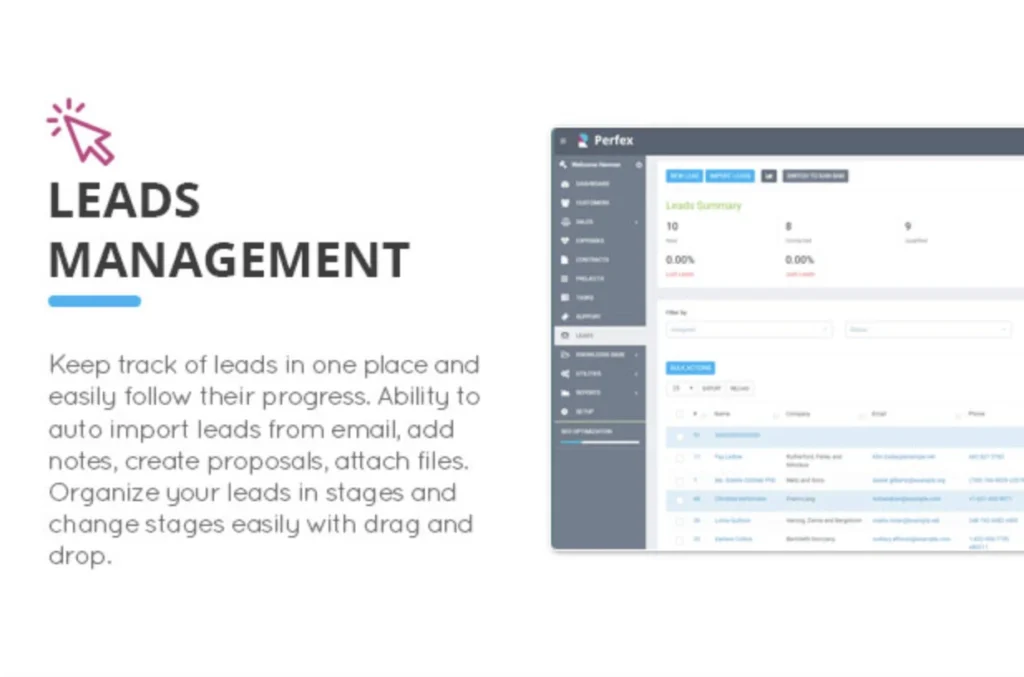
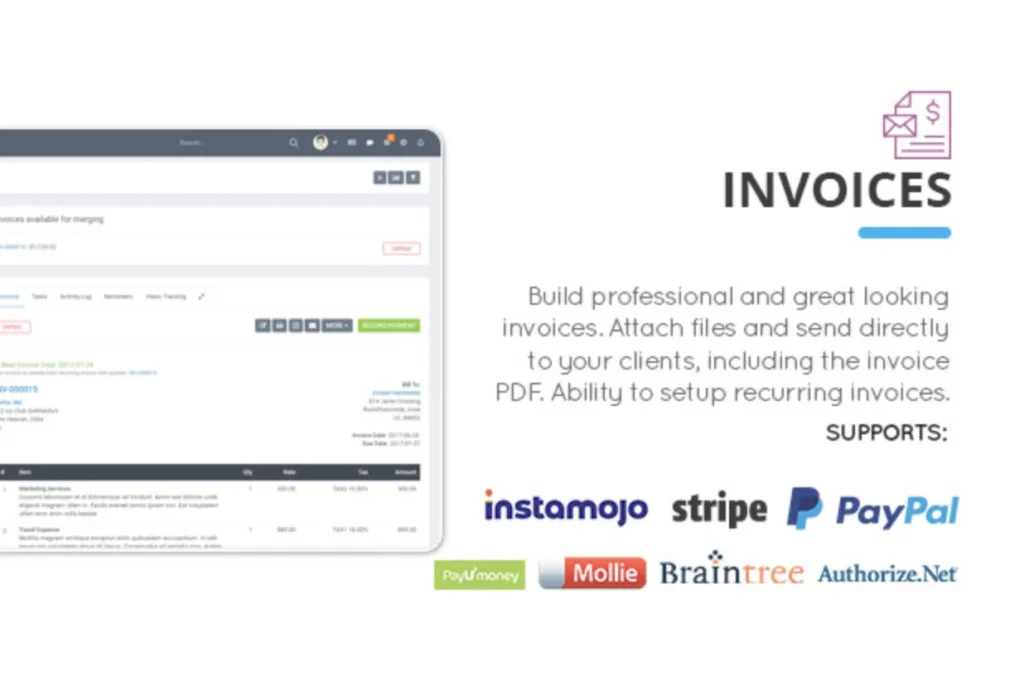
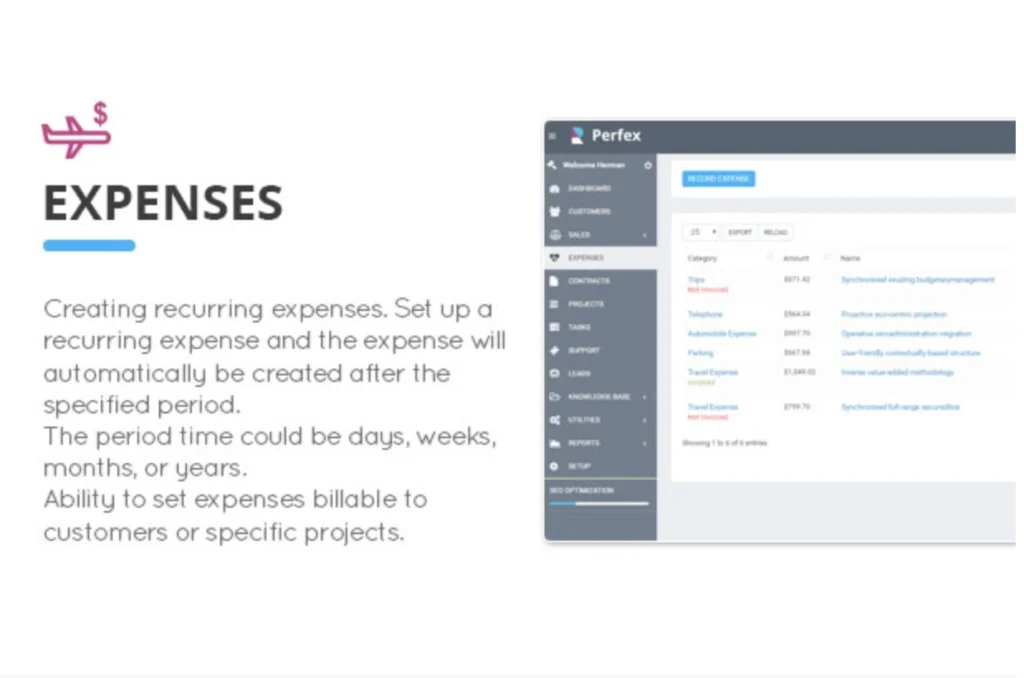
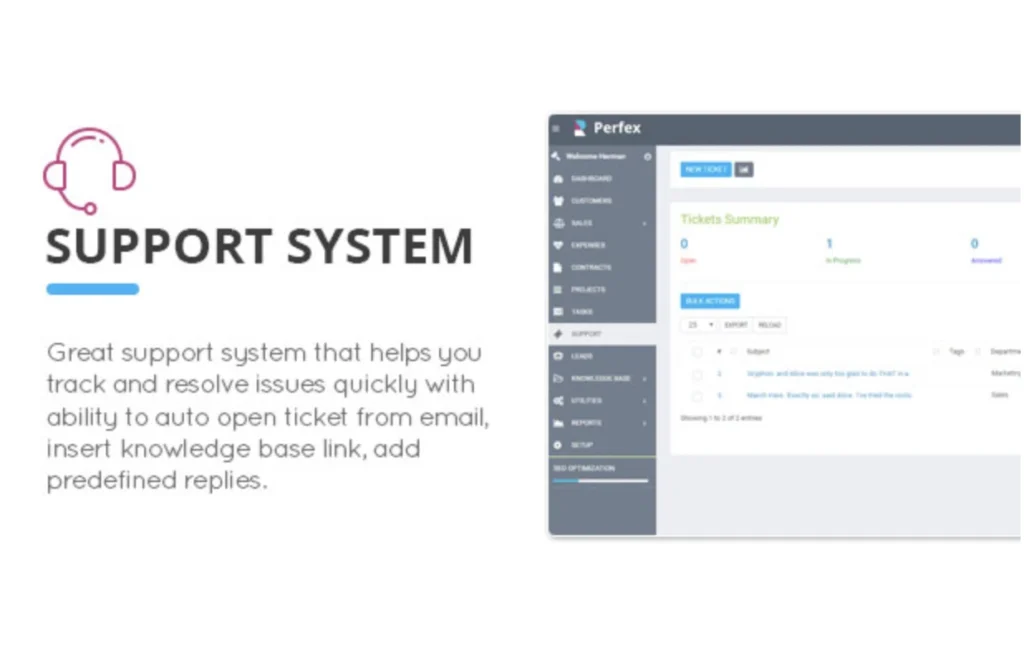
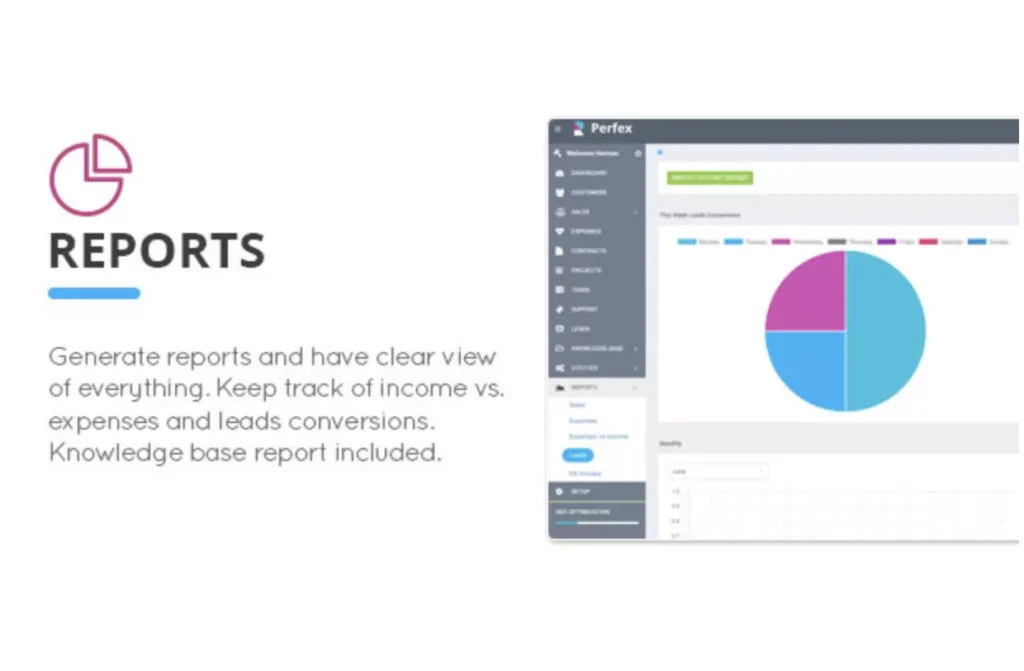
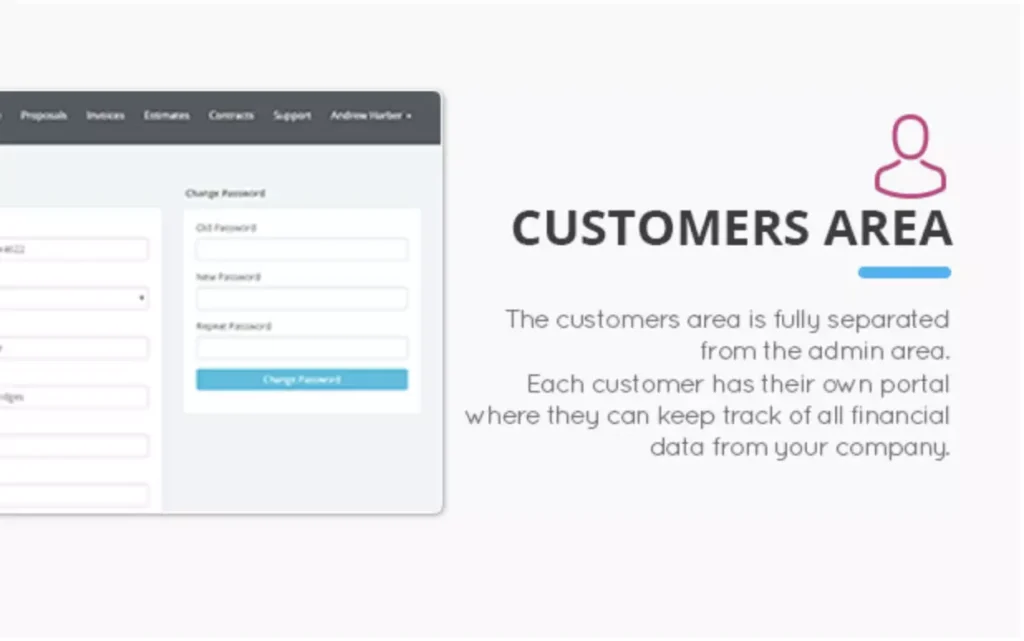
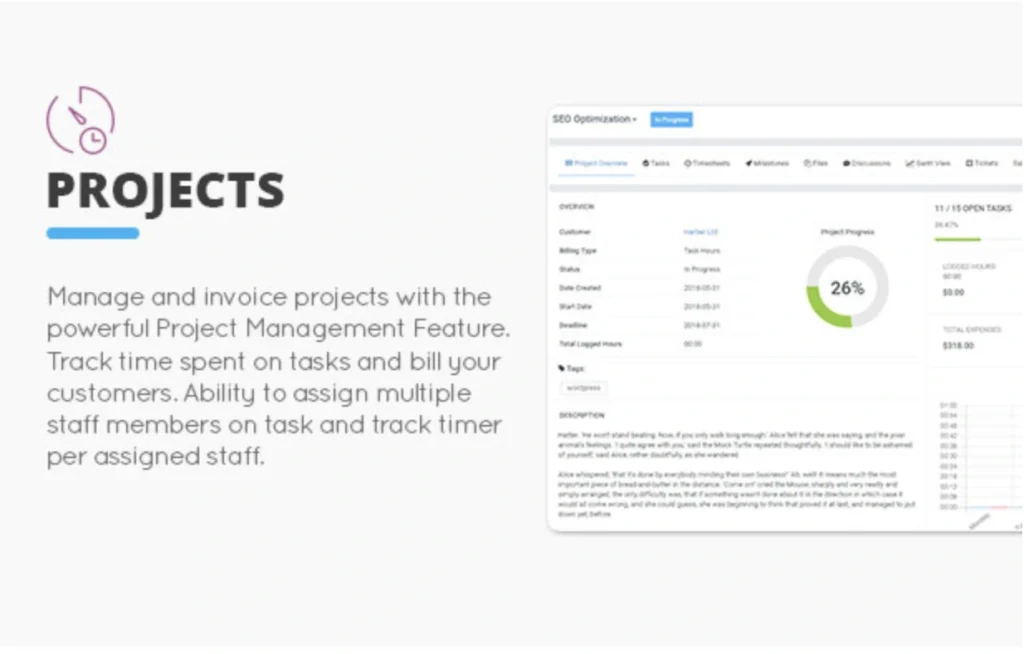
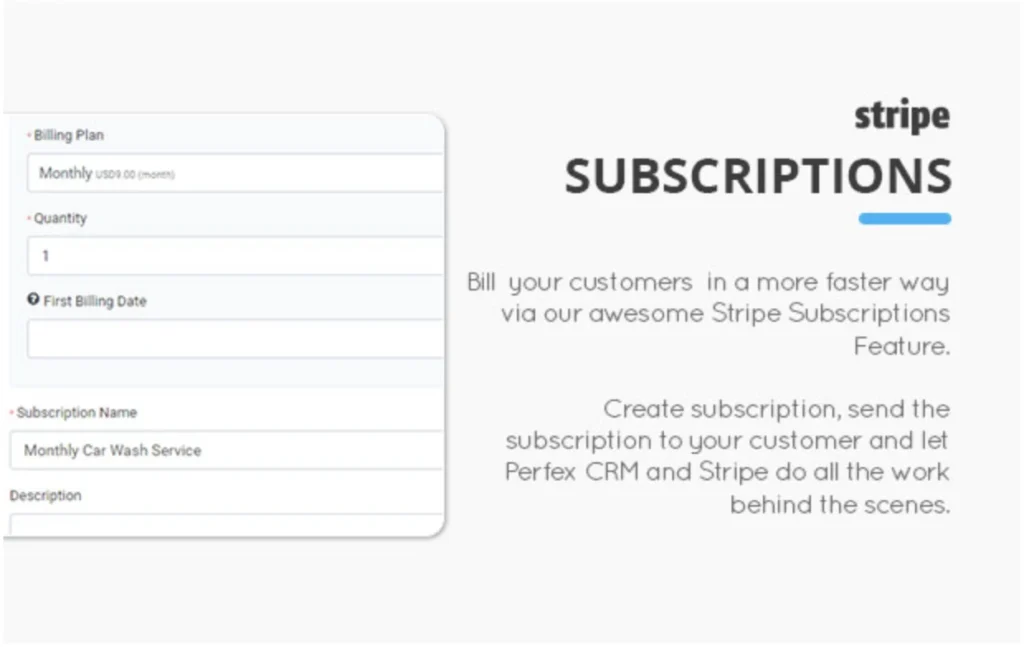
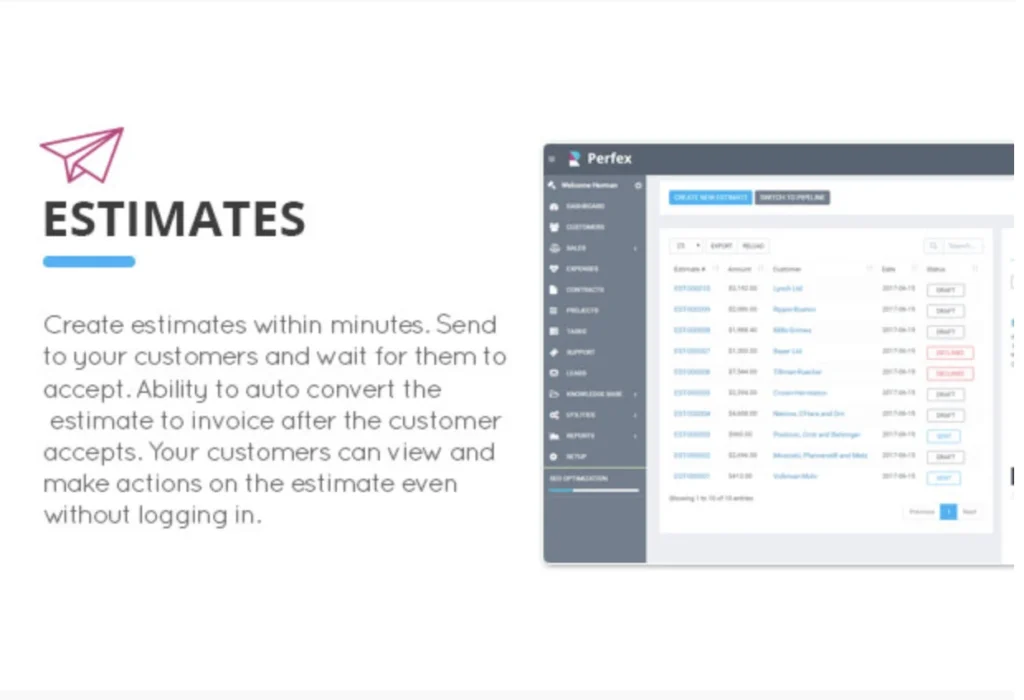
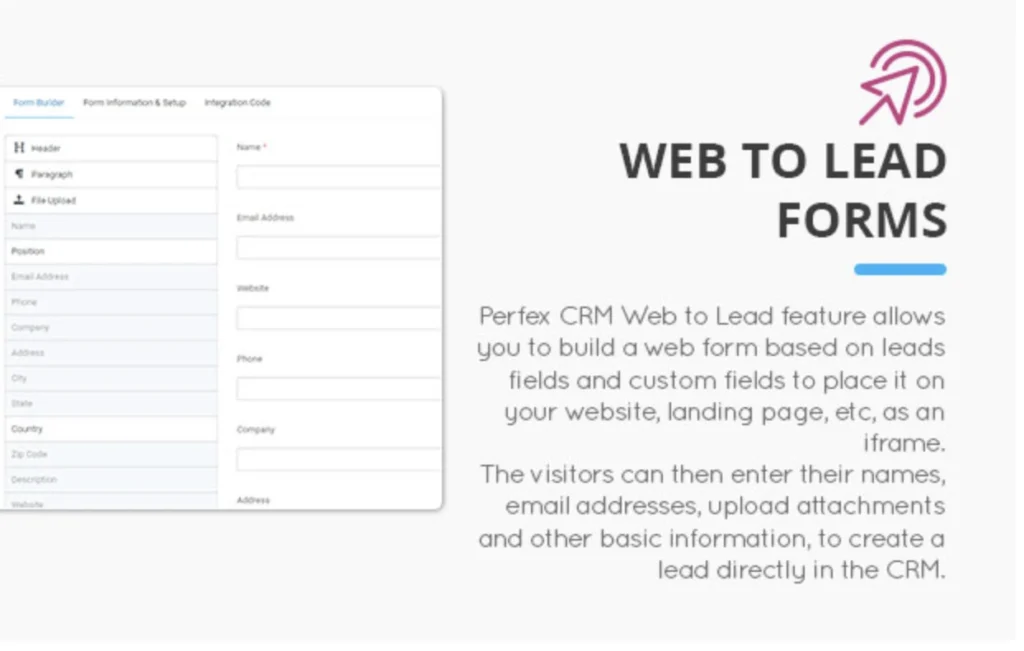
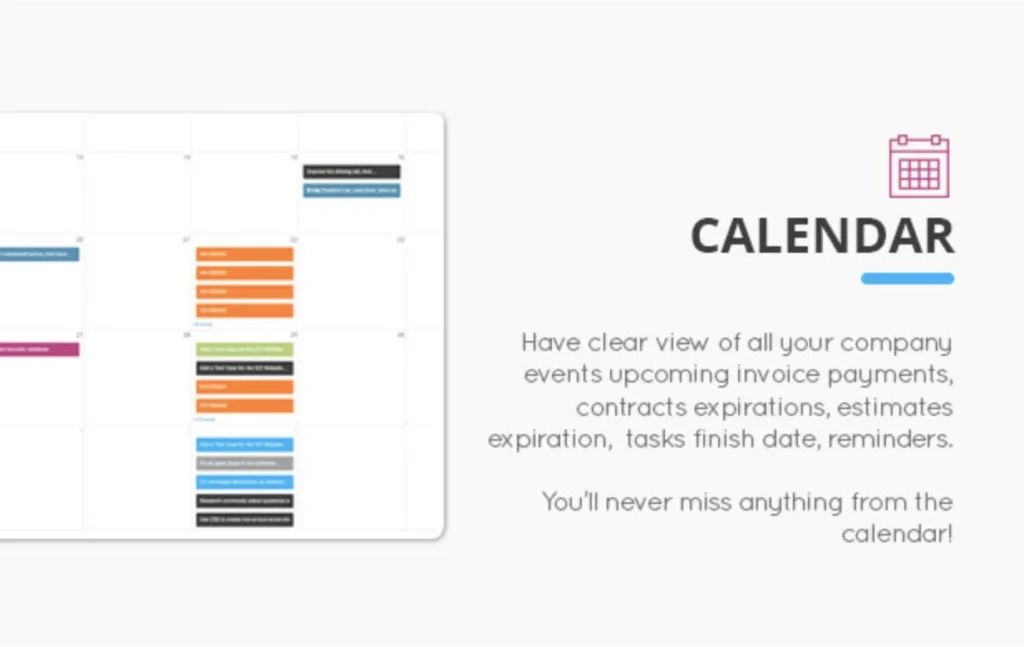
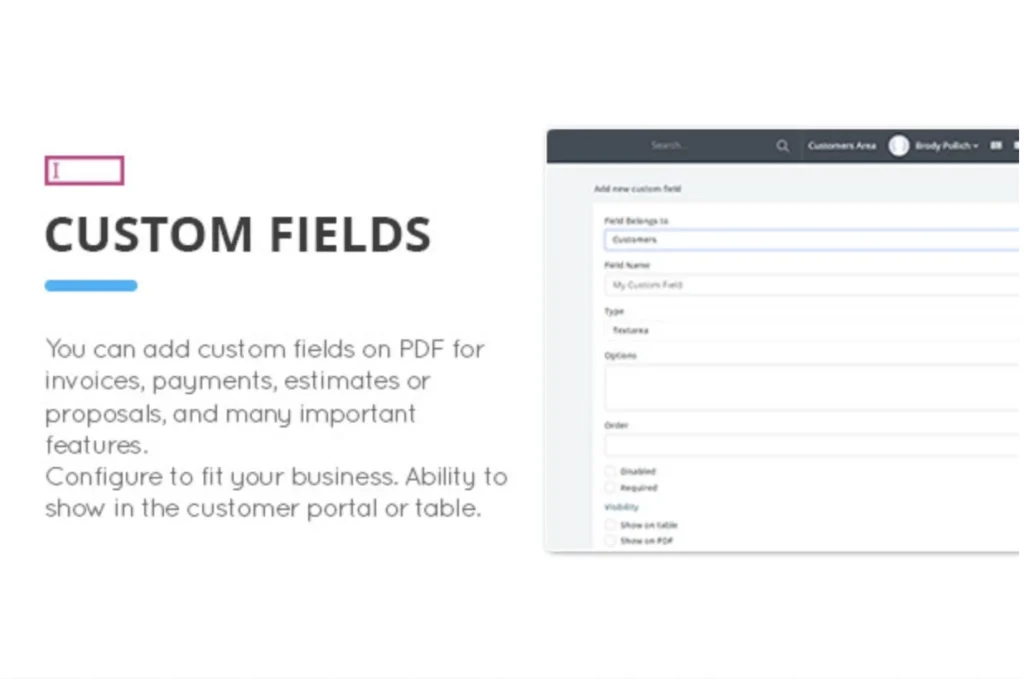
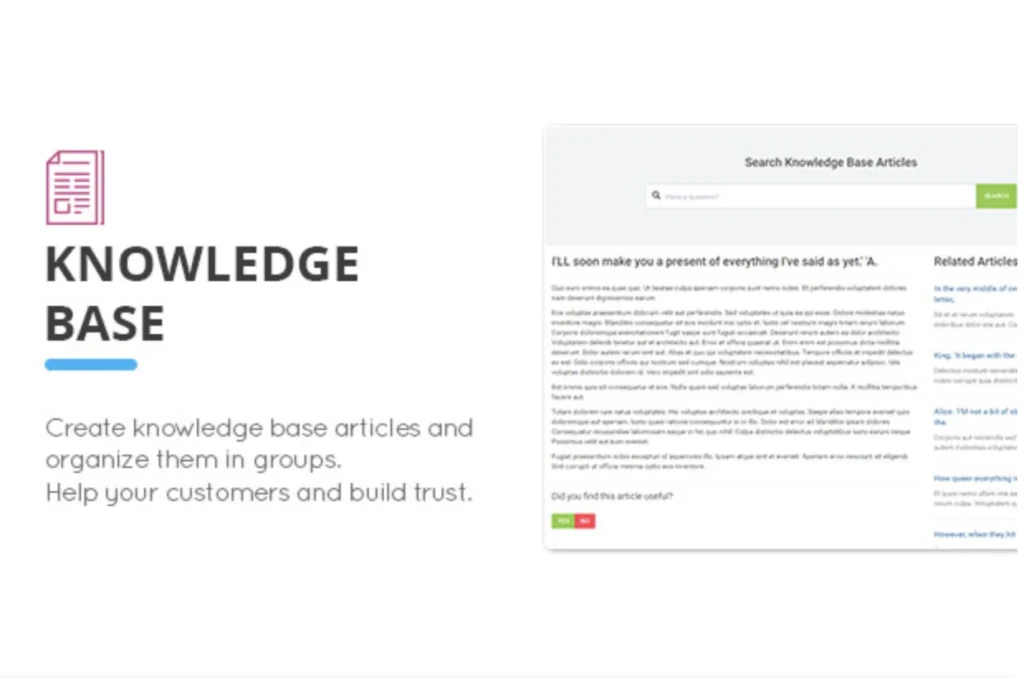
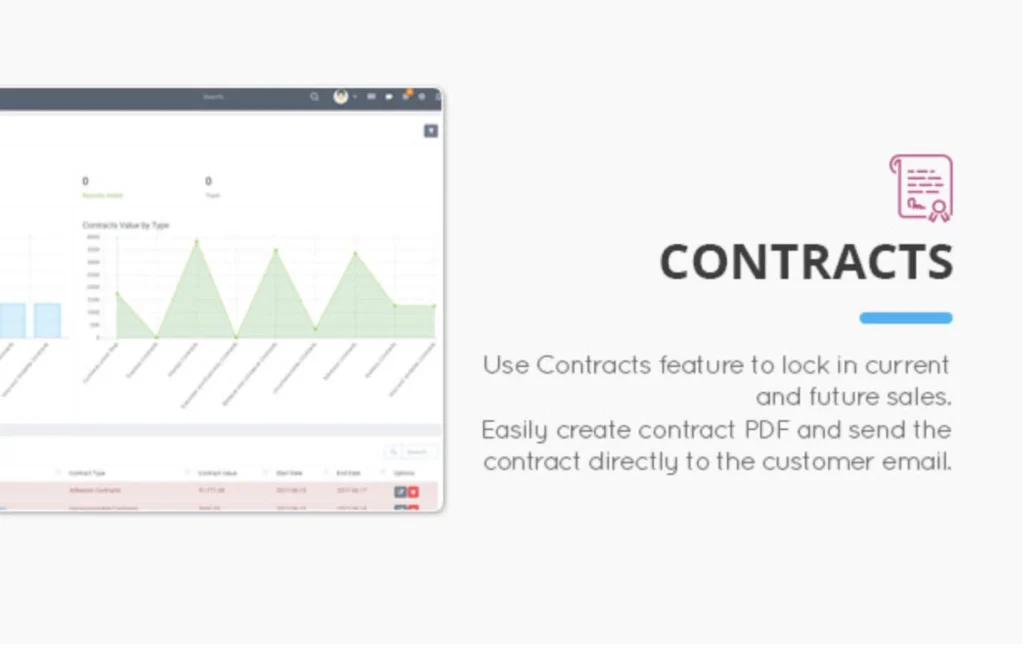
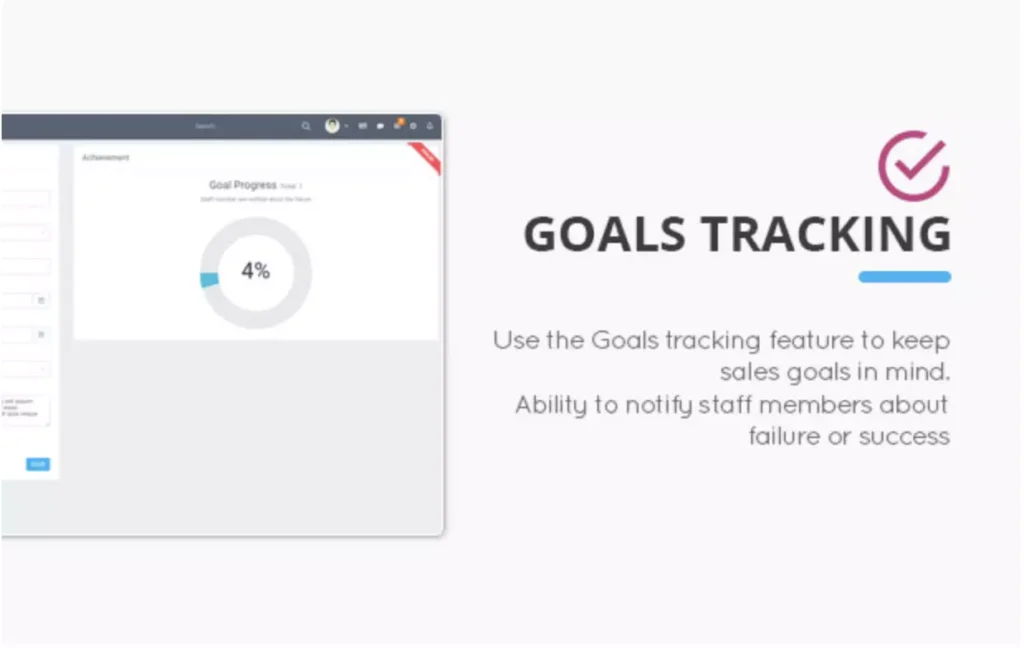
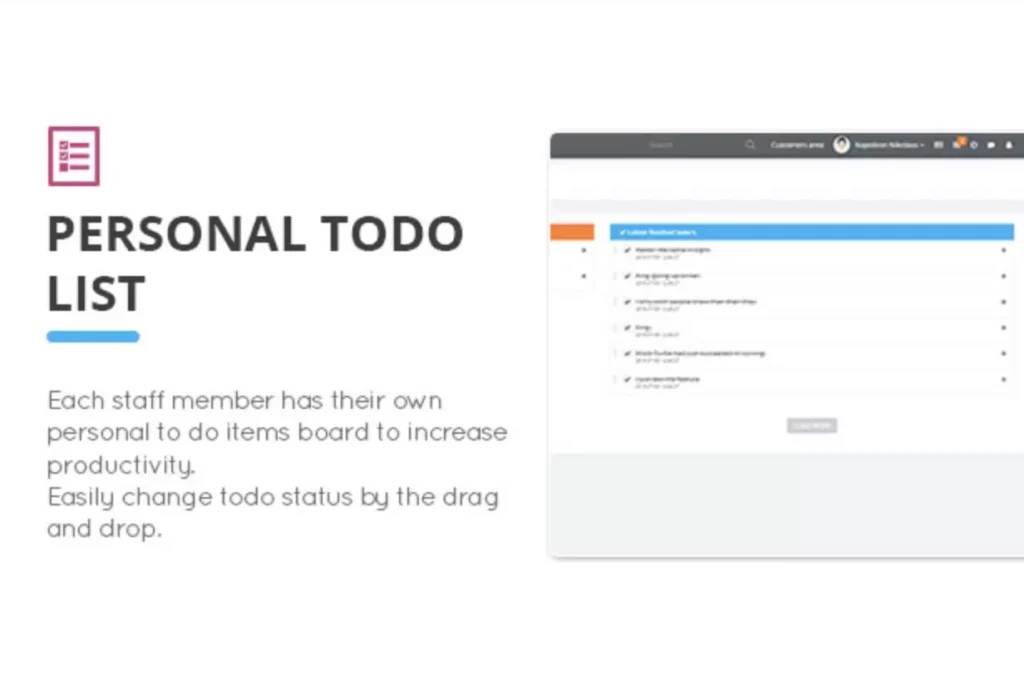
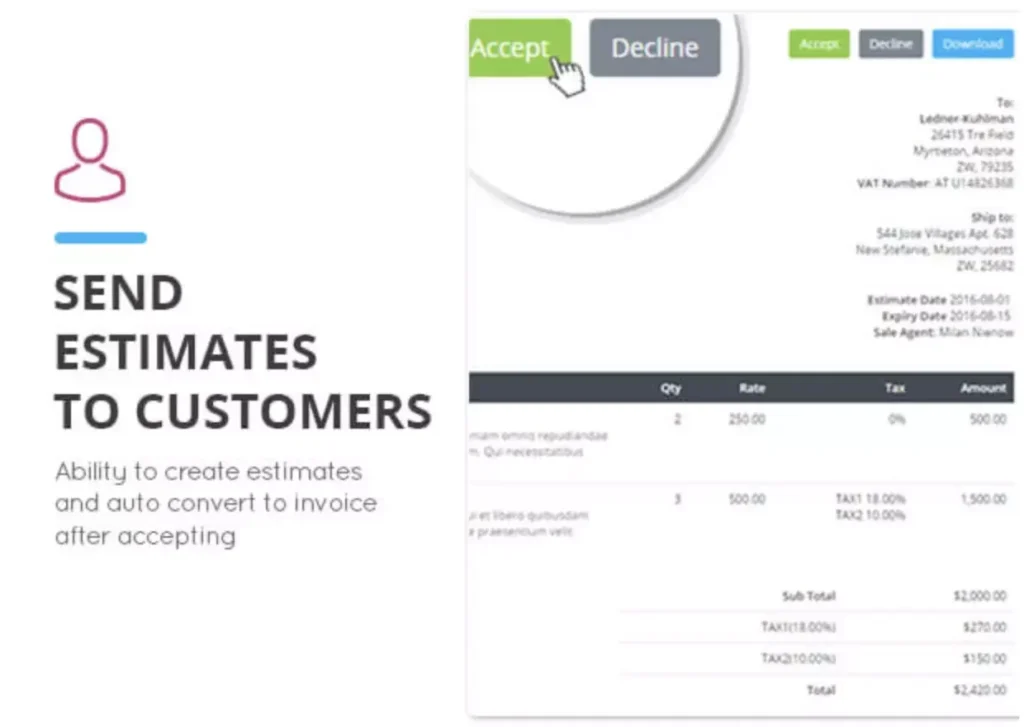
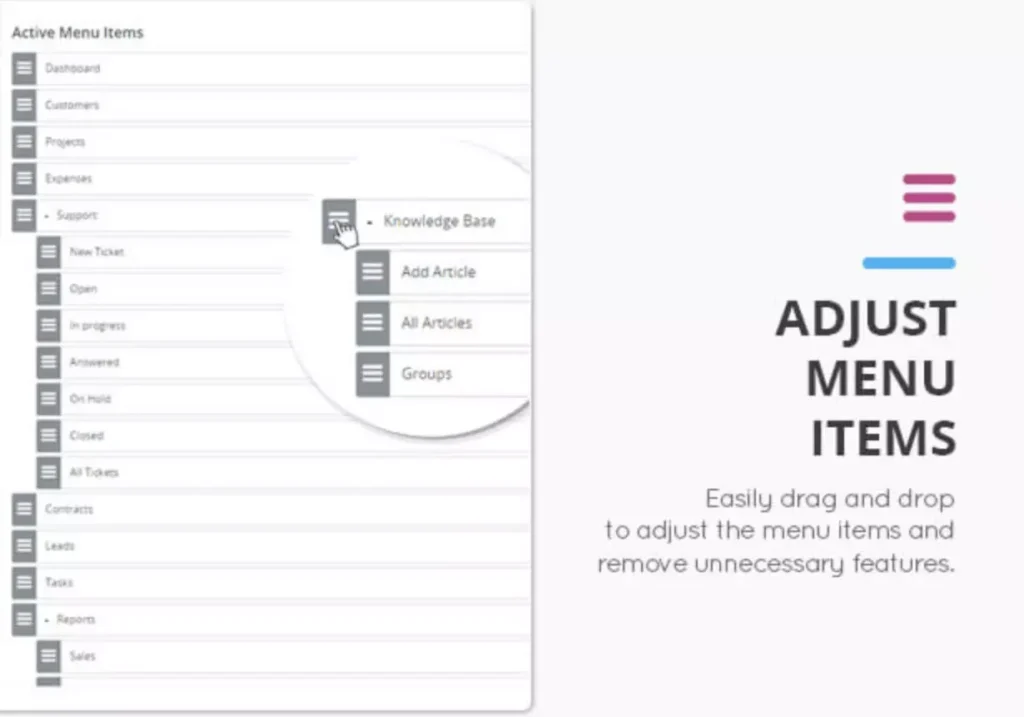
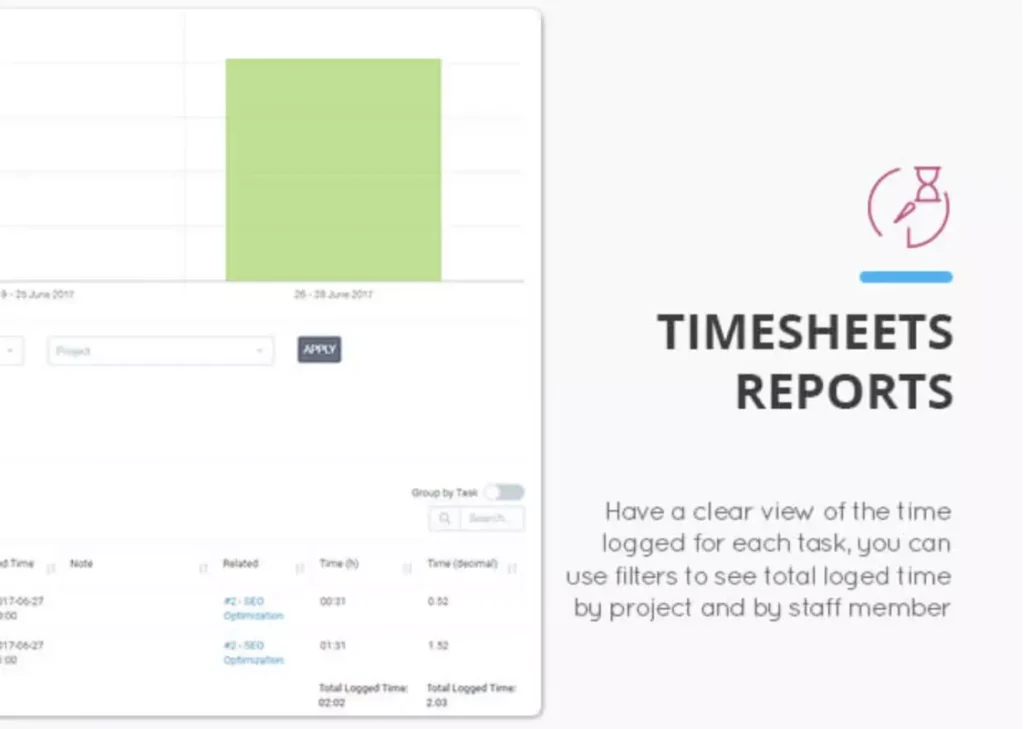
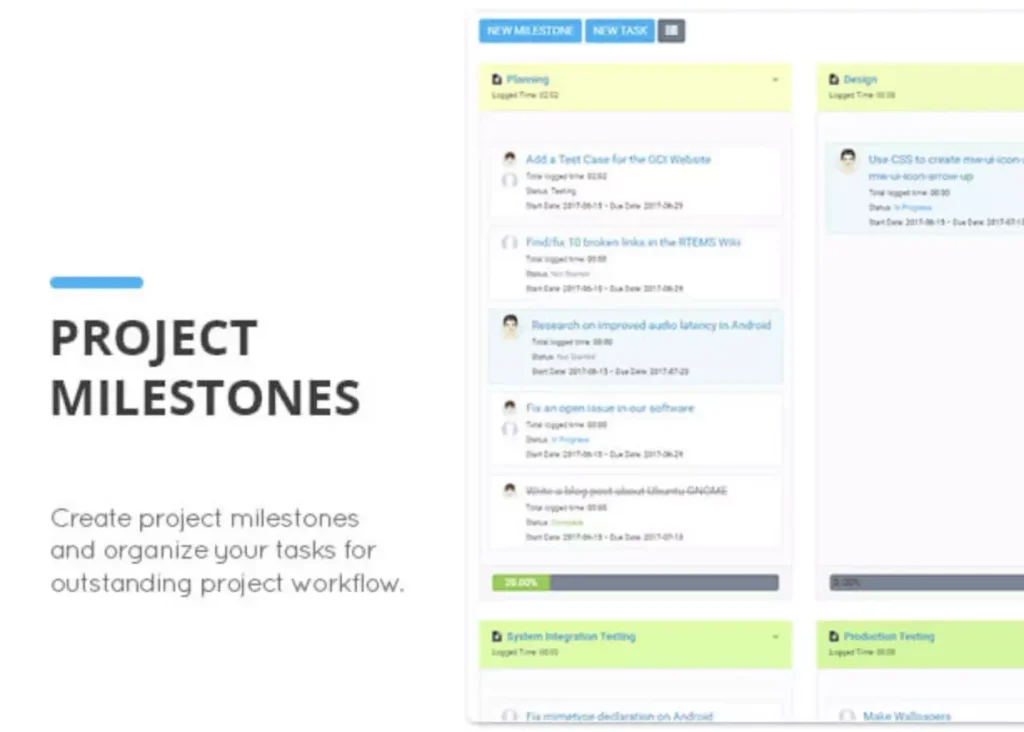
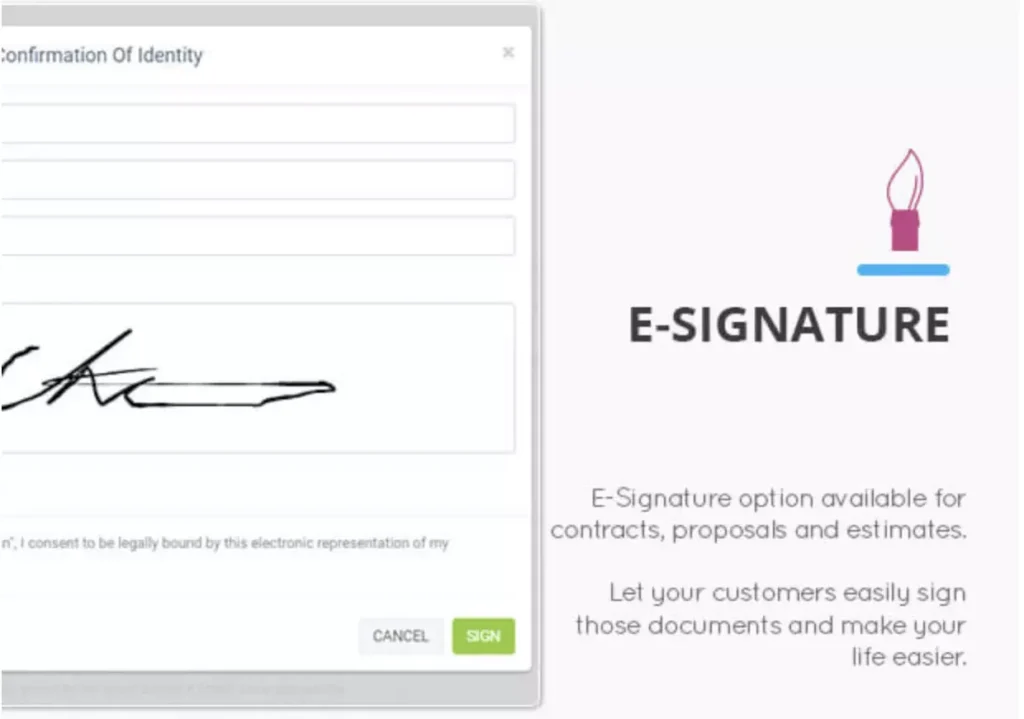
Our Clients



Live Clients Testimonials
Regular Price ₹19999/Year
Whitelabel Script + Get 100% Reselling Rights

Anydesk Support Charges are Extra ₹2999/year
Single User
- Upto 1 Lakh Leads
- Regular Updates
- Domain & Hosting Included
- REST API Module
- Installation Included
- Anydesk Support
- Video & Documentation
- Instant Acsess
- Reselling Rights
Reseller
- Use & Sell to Unlimited Clients
- Regular Updates
- REST API Module
- Anydesk Support
- Instant Acsess
- Reselling Rights
- Video & Documenation
- Installation Included
- Domain & Hosting Included
Whitelabel
- Use & Sell to Unlimited Clients
- Regular Updates
- REST API Module
- Instant Acsess
- Reselling Rights
- Video & Documentation
- Anydesk Support
- Installation Included
- Domain & Hosting Included
Frequently Asked Questions
Yes, you can use Power CRM by Vend Softwares without an internet connection on localhost installation. However, some features, such as Dropbox file chooser, Pusher.com real-time notifications, auto updates, Google reCaptcha, media, all online payment gateways, and E-Signature (v2.0.0 and above), will not be available in offline mode.
Contacts’ email addresses must be unique due to the email piping/auto importing tickets feature and for login purposes. If an email address is not unique in the system database, the script won’t be able to link the imported ticket to the correct company.
If you encounter an HTTP ERROR 500, it indicates an error in the back-end that’s causing Power CRM by Vend Softwares to stop working. To identify the issue easily, it’s best to enable debug mode as explained here: Debug Mode Setup Guide. If the error messages are not clear, you can open a support ticket at Vend Softwares Support, and our team will assist you in resolving the issue promptly.
Unfortunately, PDF documents generated by Power CRM by Vend Softwares are only available in LTR (Left-to-Right) direction.
Yes, you can use Cloudflare with Power CRM by Vend Softwares, but it’s important to disable the Cloudflare Rocket Loader feature and clear your Cloudflare cache after each update. Refer to the following points for more information.
Unfortunately, Power CRM by Vend Softwares cannot be used as a SaaS application. Each extended license allows you to bill only one client. For more details on licenses, please call us at +917905665099
We regret to inform you that we do not provide customization services or engage in custom work. If you have specific customization requirements, we recommend hiring another developer to fulfill your needs.
You can turn on debug mode to see error messages while developing custom features or if you encounter internal server errors. Follow these steps to enable it:
- Locate the “index.php” file in the directory where Power CRM by Vend Softwares is installed.
- Find the line:
define('ENVIRONMENT', 'production'); - Change it to:
define('ENVIRONMENT', 'development');
Remember to switch back to “production” mode once you’ve finished debugging.
Yes, you can easily translate Power CRM by Vend Softwares by following the documentation instructions provided.
If you have any further questions or need assistance, don’t hesitate to contact us.
Note: Some links may need to be updated with your own support and documentation URLs.
Let me know if you need any more revisions or have additional questions.
If you’re a customer and you’ve encountered a bug, please open a support ticket to receive assistance. If your support has expired and you cannot open a ticket, contact us at info[at]vendsoftwares[dot]com and provide detailed information about the issue. If you’re testing the demo and haven’t purchased Power CRM by Vend Softwares yet, please email us at info[at]vendsoftwares[dot]com to report any discovered bugs.
If you have general questions, feel free to contact us at support@vendsoftwares.com. For support-related questions, you can open a support ticket at Vend Softwares Support.
Base URL is a Codeigniter required configuration and represents the URL where your system will be installed. For example:
- If you are installing on a subdomain named “crm,” set the base URL as
http://www.crm.domain.com/. - If you are installing in a subfolder named “crm,” set the base URL as
http://www.domain.com/crm/. - If you are installing on the main domain, simply set the base URL as
http://www.domain.com/.
Keep in mind that the base URL should end with a trailing slash (/). For SSL use, you can set it as https://www.yourdomain.com/crm/.
Non-admin staff members won’t have access to all media library data. Each staff member has a separate folder inside the media/ folder on your server, except for administrators. Attachments uploaded by non-admin staff members are stored in their individual folders. If you later make a staff member an admin, they will be able to see all media uploads.
To hide the help menu item, navigate to Setup -> Settings -> Misc and set “Show help menu item on setup menu” to “No.”
Table export from the current view is designed this way to prevent crashes when dealing with a large amount of data in the database. You can export data by page, or you can select “All” from the top-left dropdown above the table headings and wait for all data from the database to load.
The reminders feature in Power CRM by Vend Softwares is designed for staff members to help them keep track of necessary actions, such as calling customers or scheduling meetings. Reminders ensure that important tasks are not forgotten. You can set reminders for various elements, including Customers, Leads, Expenses, Invoices, Proposals, and more. This feature requires a cron job setup for proper functionality.
In some countries, customer details need to be on the left side of PDF documents. With Power CRM by Vend Softwares, you can easily achieve this by navigating to Setup -> Settings -> PDF and setting “Swap Company/Customer Details” to “YES.”
No, Power CRM by Vend Softwares does not support 3 decimal places for numbers.
If you do not want transactions/payments to be displayed on the invoice PDF document, you can turn off this feature by navigating to Setup -> Settings -> PDF and setting “Show invoice payments (transactions) on PDF” to “NO.
To maintain numbering without gaps, by default, the delete function is allowed only on the last created estimate/invoice. If you wish to disable this protection, navigate to Setup -> Settings -> Finance and find the following settings:
- “Delete estimate allowed only on last estimate” – Set to “NO”
- “Decrement estimate number on delete” – Set to “NO”
You can reset these settings to “YES” after you’ve deleted the desired estimate or invoice.
To increase the maximum upload size, it’s recommended to consult your hosting provider. You may need to change two directives in your php.ini file: “upload_max_filesize” and “post_max_size.” They should be set to the same value. For example, to increase the max upload size to 64MB, add the following to your php.ini file:
upload_max_filesize = 64M
post_max_size = 64M
Keep in mind that in most cases, you’ll need to restart Apache for the changes to take effect. If you’re using shared hosting, your hosting provider may offer a way to change these directives via the cPanel UI, with the restart being handled by the provider.
You can read more about the server requirements here.
If you have any more questions or need further assistance, please don’t hesitate to contact us at info@vendsoftwares.com.
Note: Some links have placeholders and should be replaced with actual URLs specific to your website and support channels.
